Applicant can now apply for membership (ordinary) under online mode only. No physical form with Demand Draft/Pay Order will be accepted by the Institute.
HOW TO APPLY
-
Visit Institute's web site www.iibf.org.in
-
Click on "online membership registration".
-
Read instructions to applicant carefully; keep ready scanned copy of the photograph, signature and ID proof as per the required format.
-
Fill up the online application form, upload photo, signature and ID proof and click on 'preview and proceed for payment'.
-
Select the payment option (credit/debit card, net banking) and follow the on-screen instruction to complete the registration process
-
On successful registration confirmation will be sent intimating the membership number, (membership no is your login id) and password via e-mail/SMS.
-
If the registration is not successful / incompleted appropriate message will be displayed on the screen and the applicant has to follow the online registration process again.
-
After successful registration the member will be able to changes his/her profile information except for Name, Date of birth, Photo, Signature and ID proof, for changing these items, member should contact their respective Zonal Office
HELP US TO SERVE YOU BETTER
-
Before submitting the online application form the applicant shall ensure that the details are filled in properly and spelt correctly in the application.
Candidates must have a valid personal email ID. If the applicant does not have a valid personal e-mail ID, he/she should create his/her new e-mail ID before applying on-line.
-
After submitting your payment information, please wait for the intimation from the server, it may take 1 to 5 seconds to process the request, but it may take long in certain cases. DO NOT press submit button once again, or Back or Refresh button.
-
Any communication in regard to online membership enrolment should be sent to onlineservices@iibf.org.in
Please ensure to furnish correct Mobile number / e-mail address to receive the registration confirmation and various communication from the Institute.
Images: - Required format.
Note** :
1. Please ensure all images are clear, visible and readable after uploading, if not do not submit and upload fresh set of images.
2. Images format should be in JPG 8bit and size should be minimum 8KB and maximum 50KB.
3. Image Dimension of Photograph should be 100(Width) * 120(Height) Pixel only.
4. Image Dimension of Signature should be 140(Width) * 60(Height) Pixel only
5. Image Dimension of ID Proof should be 400(Width) * 420(Height) Pixel only. Size should be minimum 8KB and maximum 300KB.
-
ID Proof:-
ID proof to be submitted should be clear / readable and verifiable.
ID proof can be any one of the following:
1) ID Card issued by Employer(With Photo, Signature of Employee)
Employer ID Card is compulsory for ID Proof.
2) Declaration Form (With Photo, Signature of Employee and endorsed by the Br.Manager / HOD of the Dept. )
The candidates have to mandatorily upload the Declaration Form signed, with stamp, by Branch Manager/HOD. The candidates also need to mandatorily upload Identity Card issued by the bank. In case Employees who have not been issued Employer ID card then any of the following documents from the list given below should be uploaded
1. Aadhar Card
2. Passport
3. PAN Card
4. Voter ID Card
5. Driving Licence
(ID proof should be clear / readable and verifiable after uploading, if not application is liable to be rejected)
Format :- jpg 8 bit,
Size :- minimum 8KB and maximum 50KB
Dimensions :- 400(Width) x 420(Height) pixel only.
Ensure that the size of the scanned image does not exceed 50KB. If the size of the file is more than 50KB, than adjust the settings of the scanner such as the DPI resolution, no. of colours etc., during the process of scanning. Crop the scanned image to the edge of the photograph/signature/ID using editor to the final size (as specified above)..
Note:- If the image/s are unclear the application may be rejected by the institute.